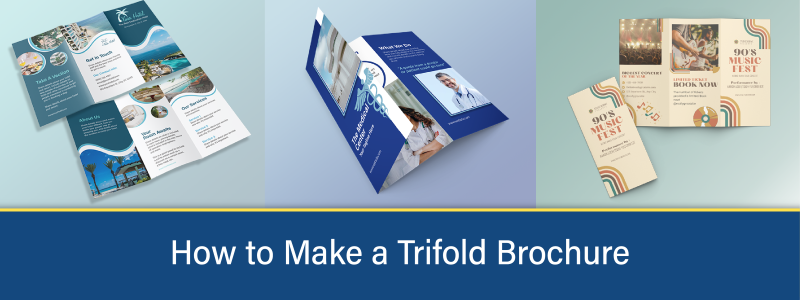
Making a trifold brochure can seem daunting, but with the right approach, tools, and attention to detail, you can create an eye-catching and effective marketing piece.
Whether you're a business owner promoting products, a marketer looking to advertise services, an event organizer, or a nonprofit spreading awareness, this guide and provided design templates will help you make a trifold brochure that delivers results.
Use our free trifold design templates for your selected trifold brochure size:
What is a Trifold Brochure?
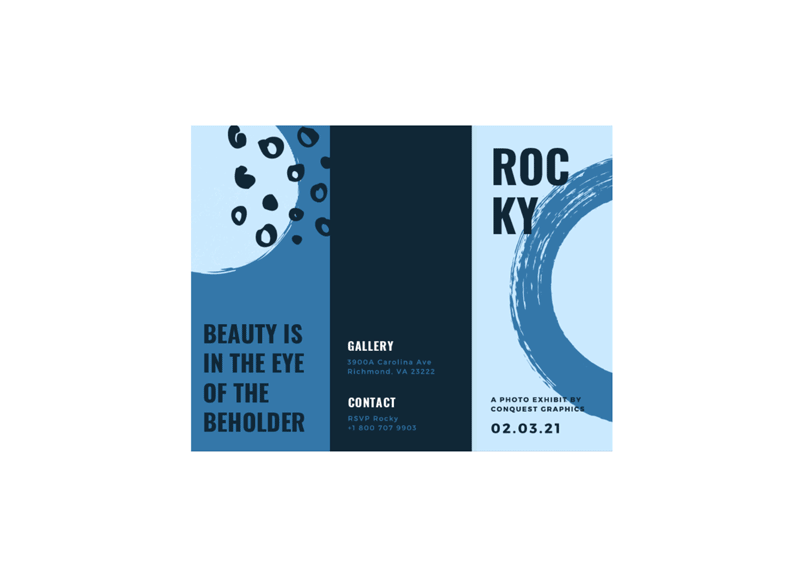
A trifold brochure, or a letter fold, is a versatile marketing tool structured with 3 equal panels or sections on the front and back. It’s folded twice along parallel lines, creating a compact and visually appealing presentation that resembles a letter tucked into an envelope. This fold style allows for a clear, easy-to-follow layout, enabling businesses to organize content for effective communication. Trifold brochures are printed on various paper sizes, including 5.5 x 8.5, 8.5 x 11, 8.5 x 14, 11 x 17, 11 x 25.5, and 12 x 9. Every industry widely uses trifolds as informational guides, product showcases, event promotions, and more, providing an easy-to-handle and professional appearance that engages readers.
Who Uses Trifold Brochures?
Trifold brochures are marketing tools employed across a wide range of industries. While they're commonly used by businesses offering 'everyday' products or services, such as hair salons, restaurants or cafes, and carwashes, their adaptability extends far beyond. Many educational institutions, nonprofits, healthcare providers, travel agencies, and real estate firms use trifold brochures. Their three-panel design allows for an organized layout that is easy to engage with, making them suitable for anything from product and service promotions to event details and informational guides. The effectiveness and affordability of trifold brochures contribute to their popularity across all industries and business types.
How to Make a Trifold Brochure
Identify The Purpose & Target Audience
Before making your trifold brochure, you need to identify the purpose and target audience. By doing so, you'll be able to better tailor your messaging, images, call to action, and styling to reflect your target audience's interests and demographic and better create a brochure that meets your goals.

Is the purpose of your trifold brochure to inform or promote? Are you looking to drive traffic to your business or bring awareness to a cause? Are you advertising one product or a group of products? Is the purpose of your brochure to invite people to an event or hand out at an event? Questions like these will help you identify the purpose so you can easily choose the content needed for your trifold brochure.
Is your target audience local or nationwide? Are they females between 26 and 39 years old or males between 50 and 64? Do they have young children or teenagers? Do they have a dog, or looking to buy a boat? Everything from your trifold brochure's imagery, tone, typeface, and offer needs to reflect your target audience's needs and interests.
Choose The Right Trifold Brochure Size
Depending on the purpose of your trifold brochure and how much content you need to include within the design will determine the correct size you need.
For example, if you are mailing your trifold brochures as self-mailers (an envelope is not required), then you need to account for the mailing panel, which is about a 4" x 2.25" area that must be left blank for the mailing information. Because of this, if you have a set amount of information you need to include within your brochure, you may need to choose a larger trifold brochure size to accommodate the area you need to leave blank. A smaller, easier-to-carry-around brochure size is ideal for handing your brochures out at a tradeshow or event.
You also need to consider that the trifold brochure you choose will be folded to a smaller size creating 3 smaller panels on the front and back. So, it's also important to consider the panel sizes of each trifold brochure size to determine if they are big enough to display your brochure content. Each panel size for the corresponding trifold brochure size is listed below:
- 8.5” x 11” trifold panels measure 3.6875” x 8.5”
- 8.5” x 14” trifold panels measure 4.6875” x 8.5”
- 11” x 17” trifold panels measure 5.6875” x 11”
- 11” x 25.5” trifold panels measure 8.5” x 11”
- 12” x 9” trifold panels measure 4” x 9”
Select The Right Images & Visual Elements for Your Trifold Brochure

The images and design elements you choose for your trifold brochure design need to reflect your purpose and target audience. For example, if you're promoting your veterinary clinic and want to target dog owners, include images of happy dogs with their owners. If you're looking to advertise your beauty product line and your target audience is women between the ages of 65 and 75, include images of women within that age range. If you're promoting your nonprofit's cause, use pictures that visualize your organization's good work. If you're inviting companies to your corporate event, showcase images of your last event to share details of what your target audience can expect.
Write Content that Communicates Your Message Effectively
Outline what messaging you will need to include within your trifold brochure. For example, company introduction, product descriptions, event details, contact information, promotional deals, statistics, or testimonials.
Once your content is outlined, decide what panels your information needs to be displayed on. For example, what will you include on your trifold brochure's cover or front panel, which panel do you want your contact information on, and where will your call to action be displayed?
Once you know where your messaging will be displayed, you need to craft compelling headlines that reel the reader in. Keep them short but intriguing. For the copy under your headlines, write clear, concise, and engaging content that attracts the reader to want to learn more, contact you, or place an order.
Choose The Right Colors & Fonts

The colors you include in your tri-fold brochure design should reflect your brand or specific event. For example, if your brand colors are red and yellow, use those colors throughout your brochure. If you're creating a winter music festival brochure, including whites, blues, and silvers is ideal for reflecting the season. Just make sure always to include your logo to build brand awareness.
For the font, try to limit it to no more than two typefaces. Make sure to choose a font that is easy to read, reflects your brand guidelines, and resonates with your audience and message. For example, Times New Roman is a classic, timeless typeface, while Helvetica is a more modern and sleeker typeface. Ensure that your headlines are larger and bold while your main copy is no smaller than 6pt to ensure optimal readability.
Make Your Trifold Brochure Eye-Catching
To make an eye-catching trifold brochure, there are a few things your design needs to include:
High-Contrast: Include light text and design elements on dark backgrounds and dark-colored text and design elements on light backgrounds to improve readability and make your content stand out.
Negative Space: Make sure there is enough negative or blank space between your design elements and copy to break up the content and make it easier to engage with and understand.
Balanced Text-to-Image Ratio: Create a balance between your text and imagery. Too many images or too much text can cause confusion and an overwhelming design.
Bold Headlines: Headlines need to be larger than your main copy, bold, and easy to read.
Complimentary Design Elements: Use unique design elements like lines, shapes, or patterns to highlight specific details.
Choose The Right Trifold Design Software

If you can access Adobe InDesign, this is the preferred design software to create your trifold brochure. However, other software such as Adobe Illustrator or Microsoft Publisher are also doable. There are also free platforms such as Scribus or Canva. No matter what design software you choose, it's important that when you have completed your trifold brochure design, you export it as a PDF with bleed included.
To help with the design of your trifold brochure, make sure to take advantage of one of the trifold brochure design templates at the top of this article. Featuring various trifold brochure sizes, they are all built to ensure your design has the correct bleed, margin space, trim lines, and fold lines. Just download your desired size and place the PDF into your design platform to act as a guide for where to place your design elements.
Common Mistakes to Avoid When Making a Trifold Brochure
Including too Much Information
You want your trifold brochure to be easy to read and understand. You have limited space to display your messaging because it's not a catalog or magazine. Keep copy short yet descriptive, and only use images that complement the text.
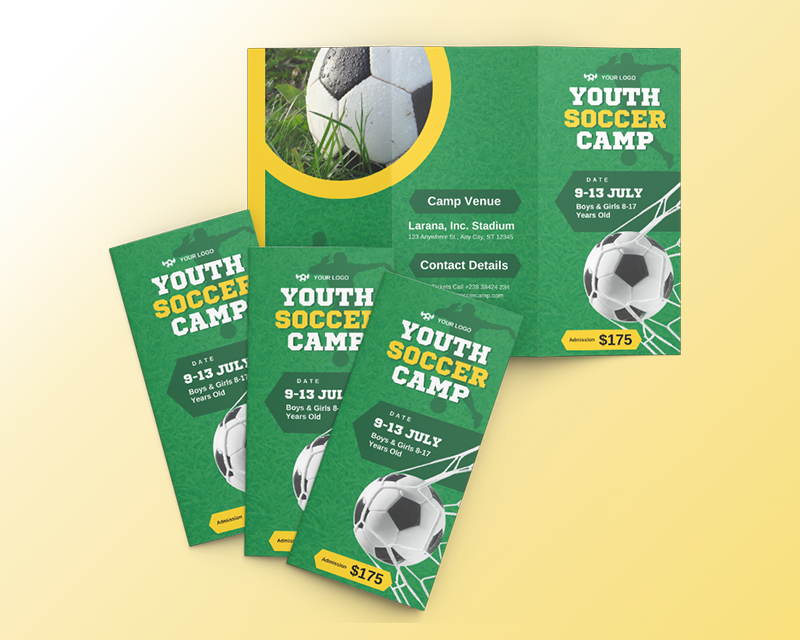
Poor Quality Images
When printing your trifold brochures, low-resolution images are a common mistake and can cause fuzzy or blurry images. Your images should be 300 dpi in resolution, and they should not be scaled up more than 20%, or they will lose quality.
Ignoring the Fold Lines & Margins
Because trifold brochures include 2 fold lines to create 3 panels on each side of the brochure, you must remember the fold lines when designing your brochure. For best results, you also want to keep design elements at least 1/8th of an inch away from the fold lines and the edge of the paper (referred to as margin space.) By keeping text and images this far away from the fold lines, you eliminate the risk of any elements being printed on the fold line.
Using a trifold design template can significantly help you design your brochure, as it provides guidelines for where the fold lines will be and where you should place your design elements.
Printing Your Trifold Brochure
Now that you have created the perfect trifold brochure, thanks to this guide and free trifold design templates, you're ready to print your brochures.
When choosing a printer to print your trifold brochures, keep a few things in mind:

Are you familiar with paper selection? If you need to get more familiar with paper weights and finishes, ask your printer for a free paper sample booklet so you can see and feel your options for what your brochure will be printed on.
Are you mailing your brochures? Finding a printer who also offers mailing services can save you time and money, so it's ideal to find both a print and direct mail provider. They can print your brochures, prepare them for mailing, help with your mailing list, and mail them directly from their facility.
Is durability a top concern? If your brochures are part of a direct mail campaign or handed out at an event, adding a coating like a UV coating can increase its durability.
Do you need help with the design? Designing a trifold brochure can be overwhelming if you aren't familiar with the process. If you require assistance, find a printer who offers free design templates and even design services where they can help you with your design.
At Kingston Printing, we offer all of the above in addition to high-quality brochures, fast speeds, and unbeatable prices, and our team of experts is here to help you every step of the way. To get an idea of how much your trifold brochures will cost, get a free quote today.
Get A Free Quote Today!









