
With both for-profit and non-profit organizations having to create an annual report, you're most likely one of the many brands preparing to develop yours.
Whether you’re creating an annual report for your donors and potential ones or your shareholders and potential investors, you need to make it compelling.
While there are steps for printing annual reports and a list of design tips to make your annual report stand out, this blog includes an overview of best practices. From building out your annual report content to exploring the best annual report printing companies. You'll want to read carefully through the following to ensure your annual report is engaging and appeals to those who will be reading it.
Best Practices for An Engaging Annual Report
Consider Your Audience
When planning your annual report, you need to consider your audience and how they will engage with it. Your annual report should not only reflect your brand but also who your audience is.

Get Straight to The Point!
You're not required to make your annual report long and detailed. And the hard truth is that if it’s filled with unnecessary text and data, no one will read the entire report anyway.
Only include highlights and the essentials needed when including your financial data and other information. Donors and stakeholders will be more likely to engage with your annual report if it’s straight to the point. Keeping your annual report short and concise also allows you to highlight the most valuable information you want your audience to focus on more easily.
Make Sure You’ve Got the Essentials
Your annual report does not need to be extremely long and in depth but there are some crucial details that you do need to include that you should outline so you don’t forget when putting your annual report design together.
Here is a list of some common components included in annual reports:
- Company overview
- Financial statements
- Balance sheet, dividends paid, auditors report, income statement, etc.
- Market price of your company’s stock
- Operating and financial highlights
- Accomplishments and activities
- Plans and goals for the new year
Make it Personal Through Special Messages & Story Telling
A jumble of numbers, long paragraphs of text and facts about your company can be a costly mistake and may be overwhelming, come across as stiff, or be uninteresting to your stakeholders. To add warmth and a personal touch to your annual report consider including the following:

- A message from the CEO
- A letter to shareholders
- Images of your team
- Quotes from your team
- Reviews from customers or supporters
You also want to make sure every detail, from your statistics and data to company messages flows together in a cohesive way. Write and lay out everything as if you are telling a story to keep your readers focused and interested in turning to the next page.
Use Imagery, Color & Other Design Elements
Including your annual report information in an eye-catching and compelling way is one of the most important steps in creating an annual report that generates results.
The details you include need to be displayed in a clear manner that does not overwhelm your readers. Some things to consider adding to your annual report design to make it engaging include:
- Eye-catching visuals and graphics to display your data
- Infographics to make statistics and numbers easier to read
- Images that represent your team, brand, and message
- A special coating to your annual report cover
- Color to keep your readers attention
- Design elements that help highlight key information
- Large and bold text for headings and subheadings
- A well thought out cover design to intrigue your readers to open your annual report
What to Look for When Exploring Annual Report Printing Companies

When looking for an annual report printing company, you need to explore your options carefully and efficiently. And you need to find a printer who specializes in annual report printing who will be able to help you through the entire annual report printing process. Below is a list of features your printer should offer:
- Annual report design templates
- Multiple size options
- Fast printing speeds and the option to select your turnaround time
- Multiple paper types
- Several coating options to meet your brands style
- Multiple binding methods to choose from
- Both digital and offset printing
- Can accommodate the page count you need
- Mailing from their facility so if needed your annual reports are delivered on time
- A team of responsive experts who can help whenever you need it
- An all in one, one-stop-shop (including printing, binding, shipping, and mailing)
Best Practices for Choosing Annual Report Printing Specs
At the end of the day, when you choose from the many annual report printing companies across the US, you’ll still need to select the best printing specs that reflect your brand for your annual report.
Your printer’s team of experts can help you choose the best option for your goals and budget, however, below are a few annual report printing specs that fall under the best practices category to get you familiar with your options:
Size of your annual report - The average annual report size is 8.5” x 11.” However, there are smaller or larger sizes to choose from. Because 8.5” x 11” is the average size, if you are sharing your annual report with stakeholders who will most likely be presented with other organizations’ annual reports, then it can be a good idea to stick with 8.5” x 11” so it’s easier for them to file.
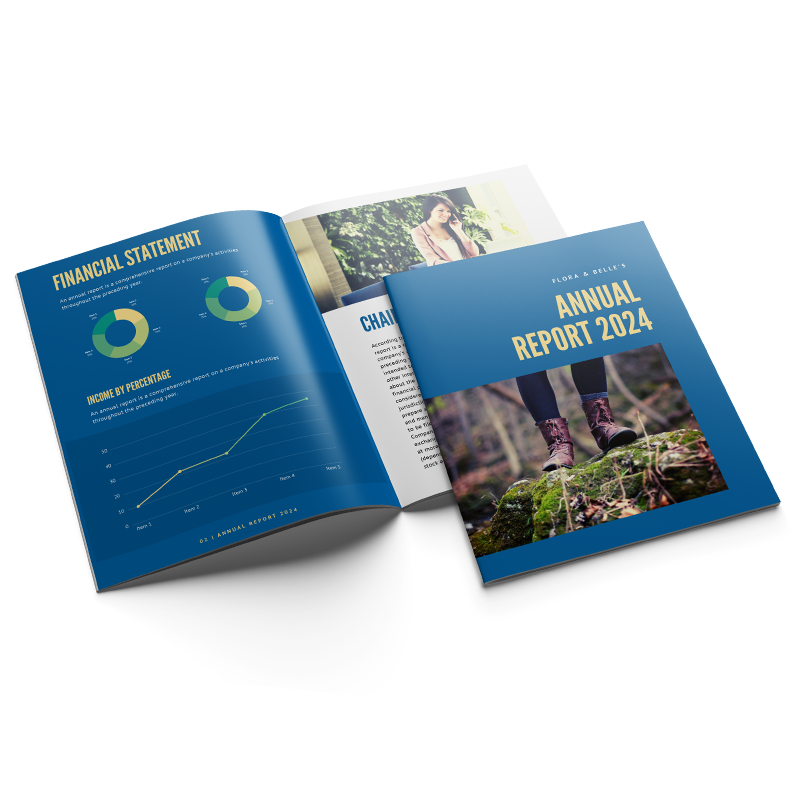
Page count - The size and type of your company or organization will ultimately determine how many pages your annual report needs. But keep in mind, you don’t want your annual report to be long and boring and when looking back on the best practices for an engaging annual report listed above, when keeping your information short, you’re likely looking at around an 8-page to an 80-page annual report.
Paper selection - Choose a thicker cover stock for the cover of your annual report like an 80# or 100# velvet or gloss cover-weight paper to make your annual report more durable and to make it come across as more professional. For the inside pages, a thinner text weight paper like 70#, 80#, or 100# text-weight paper in velvet or gloss is the recommended paper type.
Coatings - To protect your printed annual reports even more and to make them feel even more professional, add a coating to the cover like a UV gloss coating.
Turnaround - The key to annual reports is to always plan ahead. One, because you need to make sure you have everything you need and want to include within your design. And two, you can save money by selecting a longer turnaround time (the time it takes to print). For example, if you choose a longer time frame, it can save you some money, and if you choose a shorter time frame that requires a rush order, it can increase the price.
While there are many factors that go into creating an annual report for your company or organization, the above best practices can help ease the entire process and can help you create an annual report that generates the best results.
Better yet, when choosing an annual report printing company like Kingston Printing, you not only gain a professional printer who prints for companies and organizations all over the US, but you also gain a partner who can help every step of the way including help with your annual report design and choosing the best options for your needs and vision.
If you’re interested in printing a high-quality annual report that you’re proud of, request a free quote today. If you have any questions or need assistance with anything, don’t hesitate to contact us via email, chat, or phone at 785-690-7222.
Request A Quote Today!









