
A digital annual report can be a good idea if you want the general public to read it. However, if you are presenting your annual report to shareholders, potential investors, and other stakeholders, it’s important that you provide them with a professionally printed annual report.
How do you print annual reports you ask? It’s easy with this guide.
We’ve highlighted each key component from the planning to the printing stage so you can print annual reports you’re proud to present.
Gathering Content for Your Annual Report
First things first, you need to gather all the information that you need and want to include in your annual report.
A few things that typically need to go into your annual report include:
- Business overview or corporate information
- Financial statements including income statement, balance sheet, and cash flow statement
- Financial and operating highlights
- A statement from the CEO and letter to shareholders
- Key accomplishments and activities
- Images, graphics, and charts
- MD&A (Management’s Discussion and Analysis)
Because annual reports give you the opportunity to showcase your company or organization’s impact and accomplishments as well as your accountability and transparency, it’s important to consider adding personal touches within your sea of financial data and text.

For example, organize your content in a way that tells a narrative, add a section that highlights your employees, or add snippets not only of your accomplishments but how they positively impacted your team in achieving those accomplishments.
While you’re in the gathering content stage, begin brainstorming how you’re going to make your annual report appeal to those who will read it. Could a colorful infographic, images of your team as well as other images that reflect what your brand stands for help people enjoy reading it?
Putting Your Annual Report Design Together
Now that you have all your content gathered, it’s time to bring your annual report alive with a thought-out and eye-catching design.
If you don't have an in-house designer, you may need to seek professional design help. To help your designer or to help you with designing your annual report yourself, follow the below, proven annual report design tips and steps, so when it comes time to print your annual reports, it’s a breeze!
Step One: Use a Template – By using an annual report design template, you ensure all design elements and text meet the printing requirements and it will help make the next step very simple. Annual report templates are typically PDFs that are the size of your desired annual report plus bleed, which marks where borders and backgrounds should extend. They also include the trim line and margin or safe zone where you should keep all text, charts, graphics, etc., within.
To acquire an annual report template, you can contact your printer and they will send you a free one. Once you have it, all you need to do is place the template in a separate layer in your layout program to guide you in the placement of each design element and then delete it before exporting your final design.

Step Two: Design Software – Adobe InDesign is the #1 design software when it comes to print. However, if you don’t have this program, there are other options to choose from like Adobe Illustrator, Scribus, Canva, etc.
When setting things up in your design software, make sure that you set up the design layout with the correct page count, size, orientation, and that you include at least 1/8” bleed on all sides of your annual report pages (this ensures all design elements and background colors extend to edge of the page when printed,) and at least 1/8” margin from the outside edges to ensure everything within your design is safe from the trim zone, or edge of paper, when printed.
Step Three: The Layout - Organize your content on each page and think of how you can get creative with your annual report layout. Add headings, subheadings, color, and use shapes, graphics, and images in a dispersed way so that every page flows together. You can also use large text, text boxes, lines, or patterns to empathize key components within your design.
Also never leave the cover of your annual report hanging. Your cover will say a lot about what’s inside your annual report and you want it to intrigue and attract your readers. Include contrast, bold colors, large text, your logo, and imagery within the design of your annual report cover.
Step Four: Export Your Design – Finally, after one last look over for typos, or design errors, it’s time to export your annual report design. PDFs are the preferred format for printing and it’s important that when you export your design as a PDF, you make sure you export all pages in order and that your PDF includes bleed.
Selecting Your Annual Report Printing Specs
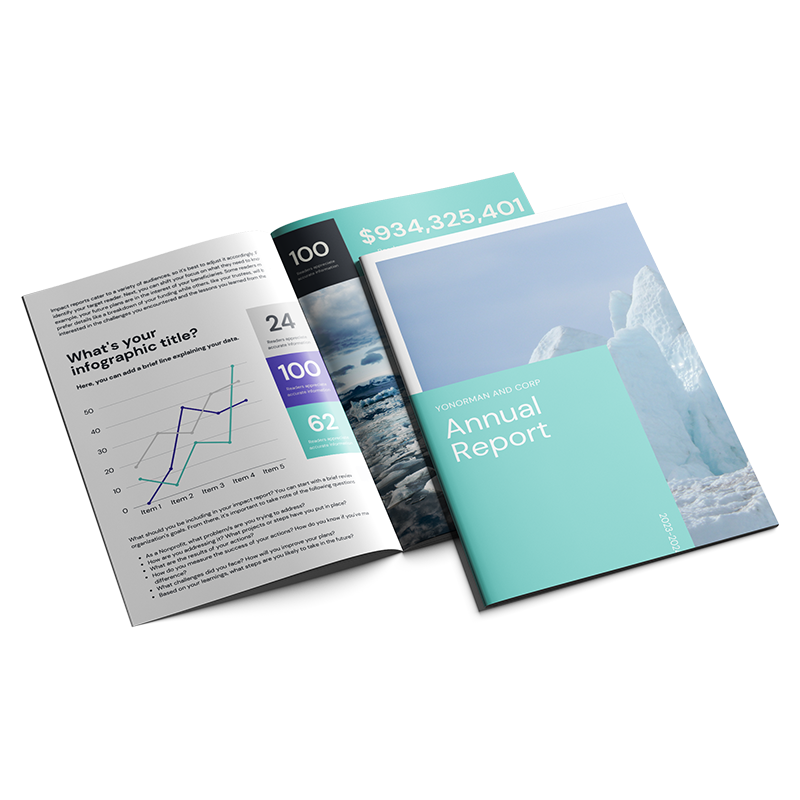
Now it’s time to print your annual reports. To get started, you’ll want to consider all the printing details for annual report printing which include the following printing specs.
If you have questions or are looking for something different, contact our team and we will help you choose the best options for your goals and budget and help build you a quote.
Annual report printing specs include:
Quantity – How many annual reports do you need? Keep in mind how many people need to view your annual report and how many extras you’d like to have on hand.
Size – The most common annual report size is 8.5” x 11”. However, you can always opt for a smaller or larger size if it makes sense for your organization.
Page Count – Depending on the type and size of your organization, the average page count for annual reports ranges from 16 pages to 96. However, if you need a shorter or longer annual report, we’d be happy to work in whatever page count you need in your quote.
Paper – 100# or 80# text-weight paper is recommended for the inside pages and a thicker 100# or 80# cover stock is recommended for the cover of annual reports. Other paper options may increase the price, decrease the durability, or delay the printing process so it’s important to keep this in mind when working with us on your annual report quote.

Coating – For extra durability and an added professional touch, add a coating like a UV coating to the cover of your annual reports.
Binding – Saddle-stitching is the cheapest and most common binding method, but there is also perfect binding, wire-o binding, and spiral binding to choose from.
Turnaround – The longer you give your printer to print your annual reports, the lower the price will be. So, while we can print your annual reports at a fast speed, giving us a few extra days will save you money.
Mailing – Do you need to mail your annual reports to those who will be reading it? When you upload or send us your design files, just include your mail list as well and we’ll make sure your annual reports are delivered to the people who need them.
Digital Copy – If you need a digital copy of your annual report to keep on file, or for the general public to view it with ease, just let us know! We can provide you with a digital version of your annual report which allows your audience to digitally flip through each page, zoom, and skip pages to a desired section.
Where to Print Annual Reports?
At Kingston Printing, we offer a wide range of products, we have the experience, equipment, and knowledge to print high-quality annual reports, and we can help you with your annual report printing project from beginning to end.
Whether you need design help, a consultation, just have a question or are ready to print annual reports, we’re here to help.
To get started on printing your annual reports click below to request a free quote or contact our team of experts for questions, ideas, and more by email, live chat, or phone at 785-690-7222.
Request A Quote Today!









