
The right annual report design ensures that your company or organization's information and data stand out and effectively reflect your brand. And the right annual reports printer will help you create a high-quality report at a great price.
That's why we put together some helpful tips and inspiration so you can create a design that grabs and keeps your audience's attention while reflecting your brand professionally. We also included a full rundown of what to look for when finding a printer to print your annual reports.
Annual Report Design Tips + Effective Annual Report Designs
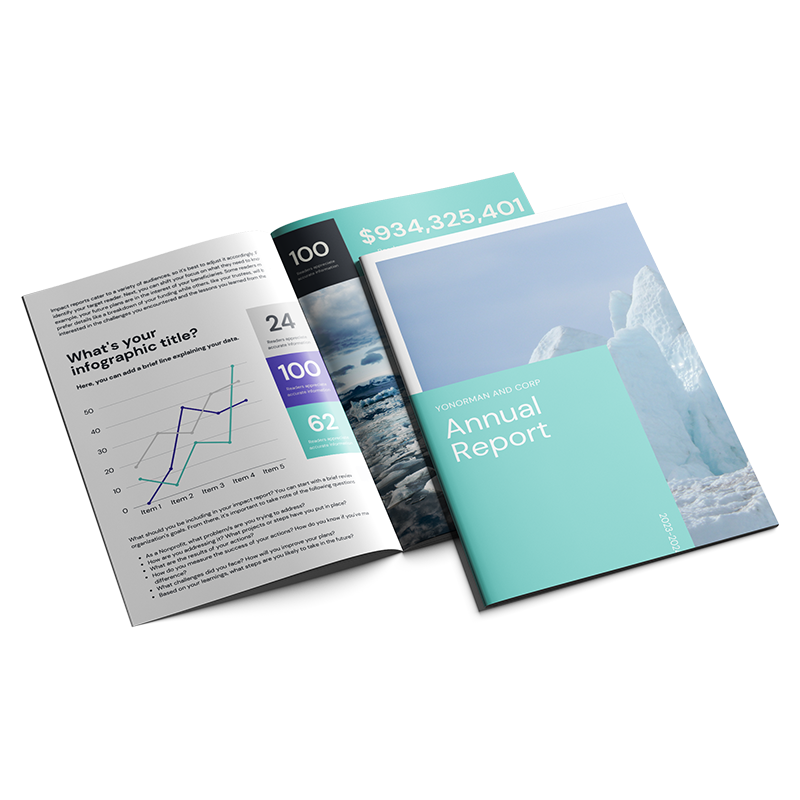
Annual reports say a lot about the professionalism and achievements of your business, which means you need your annual report design to reflect just that.
Take advantage of these design tips and use these design examples within this blog as inspiration so you can create an annual report that successfully represents your brand.
Outline Your Annual Report Content
Outlining what you need and want to include in your annual report is incredibly important. It ensures nothing is left out and helps make the entire designing and assembling process easier.
A few things typically included in annual reports, which you should outline and prepare content for, include:
- Your annual report cover
- Table of Contents (very important for large annual reports)
- Mission Statement/general business information
- Letters to shareholders
- MD&A (Management's Discussion and Analysis)
- Employee stories, leadership board introductions, letter from the CEO or founder, quotes from team members and customers, etc. to bring a personal touch to your annual report
- Recognition of supporters or corporate partners (don’t forget their logos)
- Statistics, annual numbers, charts, graphs, infographics, diagrams, and images
- Financial statement
- Closing message

Choose An Annual Report Design Theme
Choose a theme for your annual report reflecting your brand and audience.
Is your brand's style modern, playful, classic, serious, or professional and sleek? Who will be reading your company's annual report?
Your annual report theme should stay on brand and reflect your organization's goals throughout the entire report. It needs to appeal to the individuals who will be reading it.
Keep the colors, typeface, and layout consistent throughout your annual report, and keep imagery, language, and other content aligned with who your readers are and what your brand represents.

Include Data Visualization
Data, statistics, annual numbers, charts, and graphs can be boring. When including this information in your annual report design, make it colorful and bold to avoid it being overlooked.
You can even create an eye-catching infographic containing your data, pie charts, bar graphs, and other crucial information to give your readers an easy-to-read and easy-to-understand overview of the critical information you need to share with them.
Incorporate Color in Your Annual Report Design

Incorporating color that is on theme and on brand into your annual report design will help readers quickly identify important information in a sea of financial reports and text. Colors help make your annual report easier to navigate, more interesting, and aesthetically pleasing.
Your clients, supporters, partners, shareholders, investors, and all others who will receive your annual report will be much more likely to read your company's entire report if there are pops of color throughout catching their eye.
Keep it Simple & Make Sure Your Annual Report is Easy to Read
Tiny fonts, you have to squint to read, and long, drawn-out descriptions are not a good idea.

Make titles and headlines large and the main details at a readable font size (we recommend nothing smaller than 8pt font.) Keep stories, descriptions, and all information at a decent length; you don't want to overcrowd your annual report design with unnecessary details that may come across as dull or overwhelming.
You also need to ensure that all typography, imagery, and graphics are light in color if placed on a dark background and dark in color if placed on a light background. This will add contrast, help your design elements stand out, and make them easy to read.
Use An Annual Report Design Template

When designing your annual report, you want to ensure your design is set up perfectly for your annual report printer.
This means it needs to fit the exact size of the annual report you are looking to print, it needs to include bleed so your colors and design elements extend to the edge of your yearly report pages, and it needs to stay within the appropriate margin and trim line, so no details are lost in the annual report printing process.
Ask your annual report printer for a free annual report design template to help ensure your annual report design is perfectly.
Annual Report Printing Capabilities To Look For
Now that you've got the design of your annual report figured out, it's time to select the right printing specs and the right annual reports printer.
When selecting the right specs for your annual report, including paper, binding, page count, and size, you need to find a printer that offers everything below and will work with you every step of the printing process to ensure everything aligns with your vision and budget.
Annual Report Quality Printing
Your brand's annual reports contain all records of your company or organization's activities, achievements, and plans over the past year, meaning they need to reflect the same quality of your brand and the hard work you put into the year.
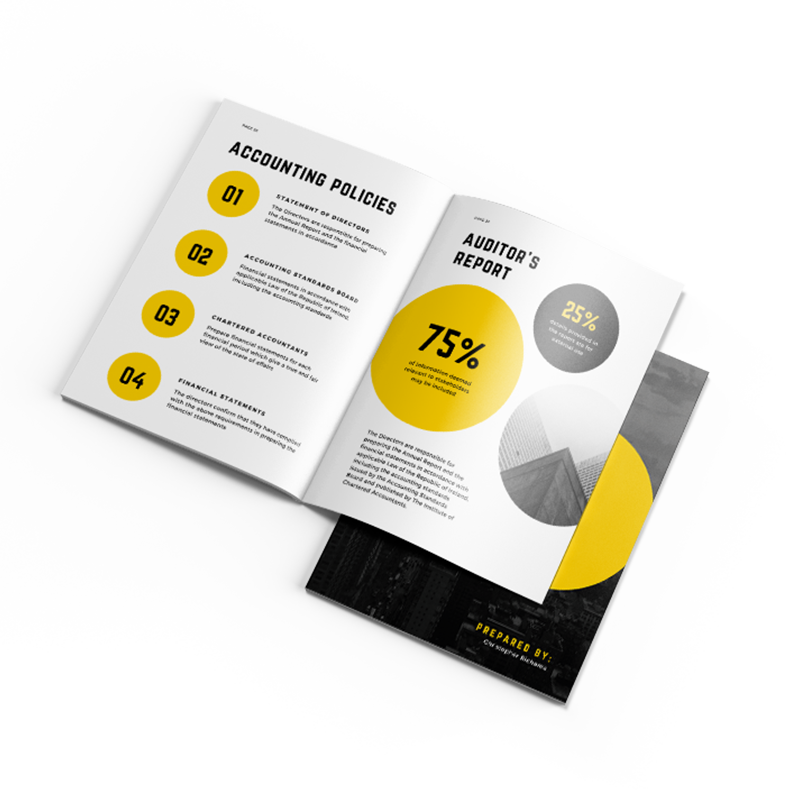
Because of this, it’s essential that you find an annual reports printer that offers the highest quality materials and has the experience, equipment, and resources your brand deserves.
At Kingston Printing, when it comes to annual report printing, we have the experience and knowledge you need to take your printed annual report to the next level. We’ll even work with you to not only help you meet your goals, but also meet your budget.
Annual Report Printing Specs
Each spec of your annual report will determine how your report booklets feel and look, and each spec will determine the annual report printing costs. So, reviewing the printing specs below is essential to narrow down the best options for your annual report. For an in-depth overview of the cost of printing yearly reports and tips for keeping the cost low, check out our blog “How Much Annual Report Printing Costs.”
Annual Report Size

The most common annual report size is 8.5" x 11", one of the more affordable sizes for yearly reports and booklets.
However, if you're looking for a unique design, other standard sizes for booklets you can use for your annual report include 5.5" x 8.5," 6" x 9," and 9" x 12.
Annual Report Binding Method
Saddle stitching is one of the most common binding methods for annual report printing because it’s the cheapest binding option.
Some companies also use perfect binding and wire-o binding; however, if you're printing an annual report between 8 and 96 pages, saddle stitching will be the most affordable binding method for your annual reports.
Annual Report Paper Selection

Annual reports typically consist of thinner inside pages and thicker, more protective paper for the cover.
At Kingston Printing, we recommend using an 80# or 100# text-weight paper for the inside pages of your annual report and an 80# or 100# cover-weight paper for the cover of your annual report. Choosing a thicker cover stock for the cover of your annual report will ensure that it is durable and will help your annual report feel and look more professional.
Annual Report Coating
Adding a coating like a gloss UV coating to your annual report will make it stand out, feel and look sleeker, and protect it from scratching or tearing. Plus, it will add an additional level of professionalism.
For these reasons, we recommend adding a UV coating to the cover of your annual report. You can also add a coating to the inside pages of your annual report, but it will increase the price, and with the cover being coated, you can ensure your inside pages will be protected.
Now that you're inspired to get started on your annual report design and are well-versed in the options you need to consider when looking for an annual reports printer, you’re ready to get started!
If you’re interested in taking advantage of our capabilities, our expertise, and our high-quality products, click below to request a free quote on your annual report printing project today!
Request A Quote Today!









