
When setting up your Web to Print Portal,—also known as an “Ordering Portal,” “Brand Portal,” or “Marketing Portal”— your portal provider will handle the technological side of setting it up as well as can help with many other aspects like designs and training your team on your new custom-built online storefront.
However, there are a few things you need to know when setting up your Web to Print Portal so that you can begin taking advantage of it effectively for your company’s specific goals.
Don’t have a Web to Print Portal just yet or interested in learning more about what it is? Click here. to discover what a portal is, how it works, and how it can benefit your company today!
Choosing and Managing Your Products
What Materials and Assets Do You Want Your Team to Have Access to?

Does your company use brochures, business cards, flyers, rack cards, or postcards? How about promotional products, like branded pens, tote bags, or branded polos?
Whatever materials your company uses or could benefit from, include them in your Web to Print Portal.
The best part is there isn’t a limit to how many products are in your Web to Print Portal. So, if your company only uses business cards, letterhead, and envelopes, or if you use a whole line of promotional products and custom signage for tradeshows, your Web to Print Portal can help make ordering those materials easier.
Although you can add, change, and remove products at any time, it’s important that for the initial setup, you plan out what all you will need as it can be cheaper for you if you have every product set up at once rather than sporadically.
Are There Certain Products Your Company Uses Frequently?
If your company uses certain products frequently then talk to your portal provider about inventorying your products so that when you and your team needs them, they get delivered faster.
For example, if you frequently send out a company postcard or have a brochure that introduces your company, your provider can print them in bulk and store them for you so that when you need them you don’t have to wait for them to be printed and they will be shipped out to you or mailed to your audience as soon as you’re ready.
What Products Need to Be Customizable?
Some of your materials aren’t a one size fits all. For example, business cards need to be customized to include each individual's information. Or if you have multiple locations and your brochure has an image of your Virginia location, then you would need the image to be customizable to include your Florida and California location as well.
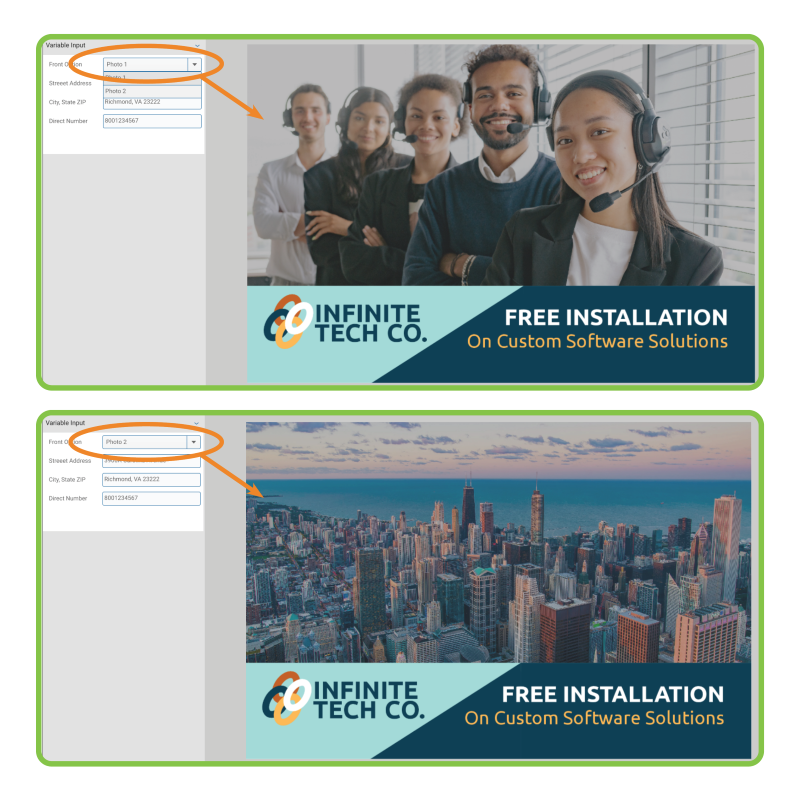
Once you have figured out what products you want included within your Web to Print Portal, decide what products will need to be customizable. Planning this out will allow your portal provider to set up your custom design tools all at once so that you and your team are able to customize and place orders as soon as possible.
Limiting Product Selections
Product selections in your Web to Portal can be customized to fit your specific product needs.
For example, if your brochure design is for an 8.5x11 trifold brochure, then your users will only be able to order that specific size and fold. This also includes your preferred paper selection, quantity, coating, and more.
You can even limit selections for your promo products. For example, if you include branded pens in your Web to Print Portal, you could allow your users to select the color of pens they would like but limit them from ordering more than 250 pens.
Because you can customize how and what your users can order, it’s important to work with your portal provider and outline your budget and goals so that they can help build out your different products in a way that meets your specific budget and goals.
Changing, Adding, and Removing Products
Running a company comes with many changes. Some are as simple as a business card design update, and some are more complex like a total rebrand requiring every material and digital asset to be changed. And sometimes marketing materials reach their threshold for gaining results and it’s time to try something new. So, it's important to remember that when setting up your Web to Print Portal, it doesn't need to be a one-time setup.
At any time if you decide to change the design, the size, paper selection, etc., of a product or other element within your Web to Print Portal, your portal provider can make those changes for you. They can also add new products and design options as you need them as well as remove any products that may be outdated.
Your Web to Print Portal Users
Who Will Be Able to Access Your Web to Print Portal?
Control access is determined by you, you can allow everyone within your company access to place orders or limit access to just your marketing team or managers of each department.
Also, for some users, you may not want them to have complete access to every product within your Web to Print Portal.

For example, for new employees you may only want them to have access to ordering business cards, your marketing team may need access to every product and digital asset, and your sales team may only need access to your essential sales materials like business cards and brochures.
With your Web to Print Portal, you can limit access to products by role and restrict certain employees from ordering certain materials. You can even restrict users from placing orders over a certain quantity or require manager approval on certain orders.
Because of this, when setting up your Web to Print Portal, you’ll want to outline your guidelines so you can more easily have the exact control your company needs.
Making Reorders Easier and Quicker for Your Users
It’s important to know all the components within your Web to Print Portal so you can take full advantage of your portal. One of these components is the reorder capability that every user has access to.
Within each user’s account, they have a “Your Jobs” section where they can view all their past orders as well as view job statuses of current orders. They can also quickly reorder frequently used products. For example, if they order business cards or brochures regularly, they can reorder those products with just a click of a button without having to take the time to customize them to include their name and contact information.
Allowing Supervisors Admin Roles
Being able to view and manage your user’s orders is extremely important but depending on how large your company is, it can be even more beneficial to allow other supervisors admin roles to control user access as well. For example, if one location gains a new employee, that location's supervisor can set up access for that new employee rather than relying on you to set up access.
Sharing Your Web to Print Portal with Your Team
How Will You Inform and Encourage Your Team to Use Your Web to Print Portal?

Once your Web to Print Portal is set up, you need to share it with your company so they can begin using it to their advantage. This can be time-consuming so it’s important to know that you have options that will help you inform and train your team on your new Web to Print Portal.
Emailing Your Team
Web to Print Portal providers, like Kingston Printing, will help draft out an email to send to your team and if you provide them with an email list, they can also send the email for you so you don’t have to worry about it, and if your users have any questions, they get directed directly to your portal support team.
These emails can include steps on how to set up an account for your custom portal as well as steps on how to use your portal successfully.
Sharing Tools on How to Use Your Web to Print Portal
On top of an email that is sent to your team members, your portal provider can also create a video tutorial on how to access and use your company’s specific portal.
When setting up your Web to Print Portal, just ask your provider about this option, they’ll be more than happy to get a video created that can be sent to each one of your portal users and can be used as a tool for new users in the future.

Your Support Team
Who Your Users Should Contact
Web to Print Portals are designed to save you time, which means if users need to contact you with questions about placing orders or navigating your Web to Print Portal, then it isn’t working to your advantage.
This is why with Web to Print Portals, your users gain complete access to a support team who is available by phone, email, and live chat. In fact, the live chat tool can be set up on your custom-built portal and is operated by a team that has been trained on your specific portal. So, whether a user has a question about a certain product or is having trouble placing an order, they have the tools to easily and quickly get the assistance they need, while you can stay focused on what matters most for your business.
To learn more about Web to Print Portals, including the features and benefits you gain, as well as some tips on how to optimize your specific portal, click the button below to explore more so you can begin taking full advantage of your company’s custom-built Web to Print Portal today!
Learn More Today!









