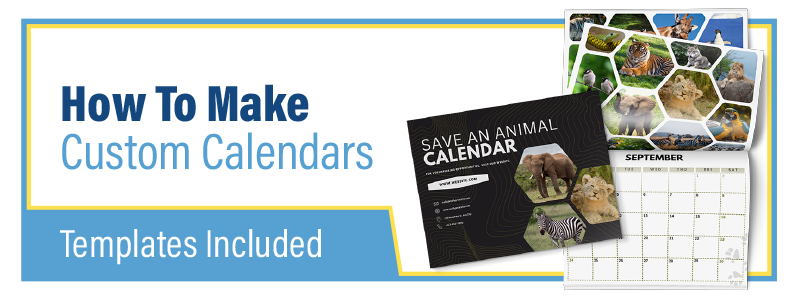
Custom wall calendars offer more than just a way to keep track of the days. When you customize them for your business, they provide a year-long advertisement that increases brand exposure and sales. Whether your custom calendar is for your customers, prospects, or employees, they're an essential marketing tool for your business. And the best part? Making one is easier than you may think, especially when you take advantage of a calendar template that already includes the months and dates.
In this easy-to-follow guide, we'll walk you through the steps of making an effective custom wall calendar that serves as a day-to-day advertisement and reminder of your business to your audience. From taking advantage of a free calendar design template to selecting the right images and printing specifications, we've got you covered.
Use our free 2025 calendar design templates:
The Purpose of Custom Wall Calendars for Your Business

Custom wall calendars serve many purposes for your business. They are a visual reminder of your brand, hanging prominently on walls, showcasing your business aesthetics through carefully selected images, slogans, and important messages. They conveniently provide essential company details such as your name, logo, and contact information, making reaching out easier for customers and prospects. Additionally, promotional messages tailored to each month can highlight seasonal offers or significant company milestones, actively engaging your audience year-round. By blending functionality with brand promotion, custom wall calendars are a cost-effective tool to keep your business at the forefront of customers' and prospects' minds all year long.
Step-by-Step Guide for How to Make a Custom Wall Calendar
Choose Your Calendar Template
Making a printed wall calendar can be tricky, even if you're a seasoned designer. You must account for the page order and printing specifications, such as the appropriate bleed and margin space. In addition, you need to ensure that all months, dates, and national holidays are accurate, which takes time and a lot of proofreading.
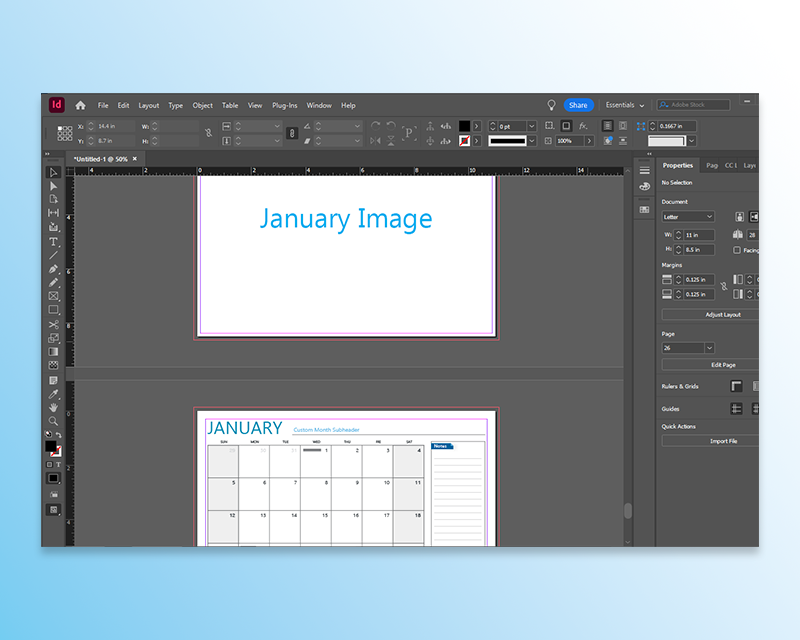
Because of this, it's important to take advantage of a calendar template that includes proper month details and guidelines for you to follow the printing requirements. Above, we included two templates for you to choose from to make the entire process seamless.
Here is what the different templates include so you can get an idea of which is right for you:
The PDF Template: This is a 28-page PDF document with the correct monthly details and proper printing requirements. To use this, you must download the template and place it in a separate layer in your design platform. From there, you can add your own design elements on top while exposing the months and dates in detail.
The InDesign Package: This calendar template is for those who wish to customize the month details, including the font, colors, size, etc. It's easily and completely customizable, and each page is properly set up in the right order and with the correct printing requirements.
Design Your Custom Wall Calendar
A lot goes into designing a calendar, from the month details themselves to incorporating images, messaging, branding, and other design elements. Below are the basics to help you get started on your wall calendar design.
Select a Theme or Style
What will the theme of your wall calendar be? Will it be related to your industry? For example, a real estate agency might include images of high-profile properties they sold the prior year, or a hair salon might feature stunning styles they can offer. Will your calendar feature customer images? For example, you could host a contest and have your customers send photos of their pets, favorite products they bought from you, or landmarks from where they live for you to include in your calendar. Or are you creating a calendar to promote what you offer or to share information about your company? For example, a retail store could feature products they offer each month, and a nonprofit organization could share information on how they promote their cause.
.png?sfvrsn=e7011b8d_0)
Consider the color and design elements you want to include for the style. Will each month feature colors and design elements that reflect that month? For example, December could have a snowy design, while November includes warm colors and fall leaves. Or will your style align completely with your brand?
Incorporate Images
The images you choose should align with your theme, your brand, and who your audience is. For example, images with people in them should reflect your target audience, including age, gender, and interests. And pictures of your products should align with what you promote that month. For example, a boutique retailer could include bathing suits in July and winter apparel in December. In addition, your images should reflect what your brand offers. For example, a car dealership would include images of cars. In contrast, a lawncare company would have images of lawns and other images that reflect their services. However, remember that depending on your theme, photographs may not align with what you offer. For example, suppose you're hosting a contest for your customers to send photos to be included in your calendar. In that case, your images may not reflect your brand exactly. In this case, it's important to incorporate information and deals revolving around your products and services in the copy of your calendar design and your logo and company name to generate responses and build brand awareness.
Finally, it's essential that your images are high-resolution, at least 300 dpi, and never scaled up more than 20%. This will ensure your photos are printed at the highest quality.
Include Your Branding & Promotions
Whether your wall calendar is for internal or external purposes, it's critical that you include your logo and company name. And not just on the cover of your calendar. Calendars are typically left open on the given month, so you must include branded elements on every page for optimal brand exposure. Even if for internal purposes, like gifting your calendars to employees, by incorporating your branding, you strengthen brand culture. Plus, for some industries like financial providers, every time an employee meets with a client, their client is exposed to your brand when they see your custom wall calendar.
To increase sales using a custom calendar, including promotions and other information on every month's page, is essential to get your audience to take action. For example, a nonprofit organization could promote a charity event with a link to sign up and attend or a note about their good work with a QR code leading to a webpage where people can make a donation.
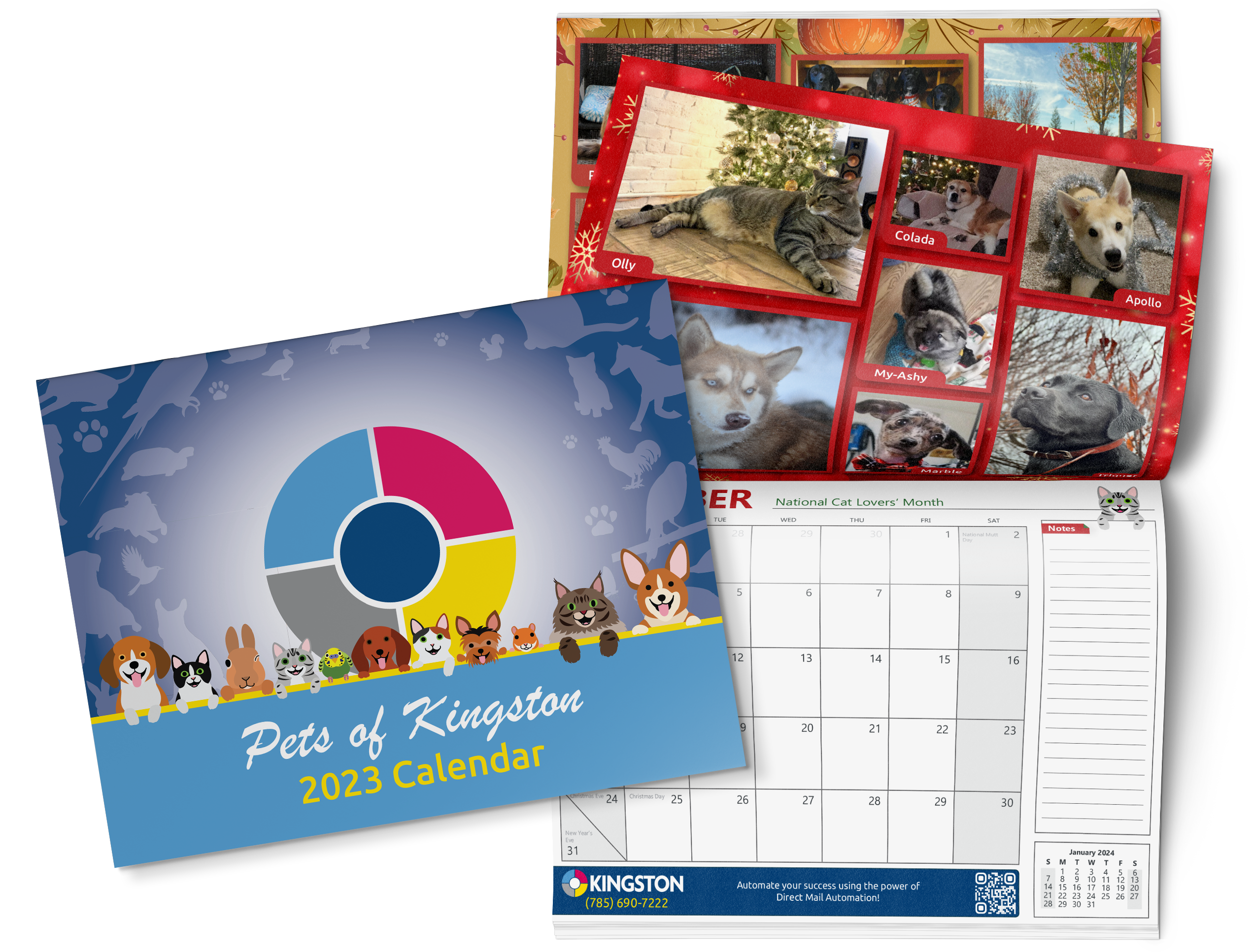
Select the Right Font Styles & Sizes
Typically, choosing a font style that aligns with your brand is ideal. This helps reinforce your brand's image. After all, your brand is more than just a logo and colors. It's everything that makes your brand what it is, including the typeface you use on your website, communications, and marketing assets. Additionally, you want your font to be easy to read. Ideally, your brand's typeface is already easy to read, but if you decide to stray from your typeface to add a unique touch, avoid any fonts that are hard to read, like curly fonts or ones that are too elaborate.
For the font size, it's essential not to choose a font any smaller than 8pt to avoid your text being difficult to read. Make sure to keep the font size the same for your headlines, month details, main copy, ad copy, and any other sections of text that appear consistently on every page. For example, if your headline for March is 24pt, make sure all other headlines are the same size.
Add Important Dates & Events
When you take advantage of a calendar template, your design already includes the national holidays. However, to customize it for your business, you can also include company anniversaries, employee birthdays, upcoming events your company is hosting or attending, and any other dates important for your brand. For example, healthcare clinics could include essential dates for vaccination reminders and information on health awareness months.
Choose Your Quantity

When it comes to custom wall calendars, you can order as many as you need, including 5 or 50,000 and beyond. Choosing the correct quantity will depend on the purpose of your calendar and how many people you wish to give your calendar to.
For example, 50 calendars are ideal for internal purposes or for targeting a small, select group of individuals like business partners or important stakeholders. 250 custom calendars are often sent as a promotional gift to top customers. 500 calendars are used to reach and engage with a broad audience to increase sales, and 1000 custom calendars are often used as promotional pieces to increase brand exposure and sales.
Keep in mind that as you increase the number of calendars you order, the price per calendar decreases, so if you plan on ordering more of the same calendar down the road, you can save money by ordering them all at once. In addition, if you plan on using your calendars in a direct mail campaign, you can take advantage of bulk mail discounts if you print and mail at least 200 calendars.
Select The Paper for the Cover and Inside Pages

The paper you choose when making your wall calendar greatly impacts how your calendar will feel and how it will hold up throughout the year. For the inside pages of your calendar, you can choose from gloss or velvet 70#, 80#, or 100# text-weight paper. 70# text-weight paper is the thinnest option. It might not be ideal if your audience plans on traveling with the calendar or will likely write in it on a daily basis. 80# is slightly thicker than 70# and 100# text-weight paper is even thicker offering more durability.
For the cover of your calendar, you can choose a self-cover calendar. This is where the cover uses the same paper as the inside pages and is the cheapest option. Suppose you require a more durable and professional calendar. In that case, you should choose a thicker stock for the cover of your calendar, like an 80# or 100# cover-weight paper.
Choose a Coating

There are many ways to enhance your custom wall calendar to align with your goals, including adding a coating that enhances the look and feel of your calendar and adds a layer of protection. For example, you can add a UV gloss coating for an affordable and glossy finish, ideal for calendars that might be prone to spillage or that will be part of a direct mail campaign to enhance their durability. You can also choose a soft touch coating for the cover, which adds a soft, velvety feel. You can choose a gloss, satin, or matte aqueous coating for your calendar's inside and outside pages, depending on how you want your calendar to appear. Additionally, you can also opt for a spot coating. While there are some special design requirements you need to make regarding the coloring you use when designing your calendar, this type of coating allows for certain elements like images, text, and other design elements to be glossier than the rest, making them stand out.
Print Your Wall Calendars
Choose the Right Printer
There are many places where you can print your custom wall calendars, including commercial printers that will print short-run or bulk calendars for your business and those who cater more towards consumers looking to print a calendar as a holiday present with photos of their family.
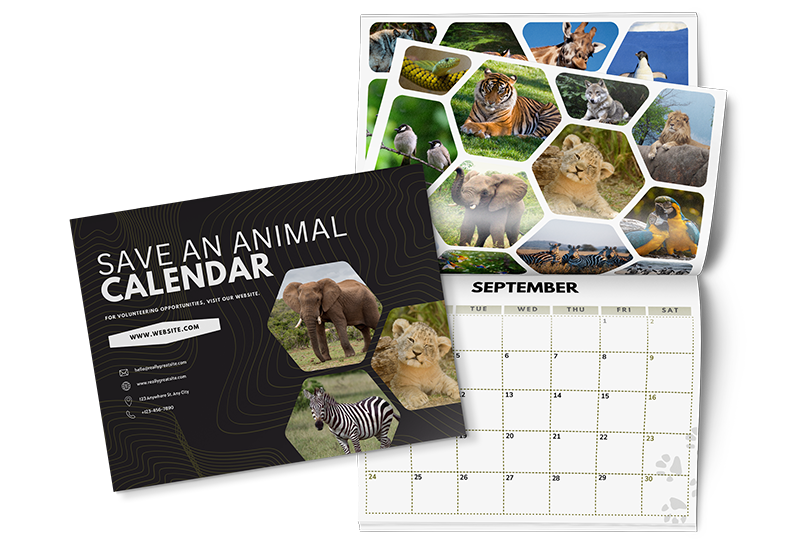
If you're looking to print custom wall calendars for your business, there are a few things you need to look for. One, you need to find a printer that offers both short-run and bulk printing services so you can print the exact quantity you need, whether 5 calendars or 5,000. Below are a few things to look for when choosing your calendar printer:
- Short-run and bulk calendar printing services
- High-quality materials at an affordable price
- Several paper and finish options to choose from
- Fast turnaround times
- An easy ordering process with instant pricing
- Free calendar design templates to ensure you have the proper months and dates
- Free proofing and file checking
- A friendly customer service team ready to help you every step of the way
- Direct mail services so, if needed, your calendars are mailed directly to your audience
Carefully Review Your Proof
On top of multiple pages, calendars also include dates and other month details and are used for an entire year. Because of this, it's incredibly important that your calendar is free of typos, misplaced holidays, and other errors. When designing your calendar, make sure to proofread and have other people proofread it before you upload the PDF version to print. Luckily, if you missed anything, your printer will provide you with a free digital proof before they move it to production to print. During the process, it's essential that you carefully review every page of your calendar to ensure there are no errors and that everything looks exactly the way you want it to. By carefully reviewing your proof, you'll avoid the need to reprint your calendars and ensure they arrive when you need them.
Conclusion: Make a Custom Calendar
Making a custom calendar may seem daunting, but the process is simple with the right guidance and resources. By taking advantage of our calendar design templates at the top of this blog, your design is set up with the proper months and dates for the year and the correct requirements needed to print at the highest quality. Once you've chosen your design template, it's time to follow the above steps, including selecting a theme for your calendar, putting your content together, and choosing a printer.
From affordable prices, high-quality materials, fast speeds, easy ordering, in-house direct mail services, design help, a friendly customer service team, and free design templates, at Kingston Printing, we've got you covered. Head to our calendar product page for instant pricing on your custom wall calendars today.
Order Your Calendars Now!









